Setting Up Environment configuration for Boomi API Gateway
Configure the URL paths to access APIs on the environment through the API Gateway on the Gateway & Environments tab of the Gateways page (Configure Server > Gateways).
Use the Environment Configuration page to configure the URL paths for accessing APIs in the environment through the API Gateway to which the environment is attached.
The URL path is specific to the API type and must be unique across all environments assigned to this API Gateway. It is formed by appending the specified endpoint path to the Base URL.
The URL path only accepts legal characters. Any illegal characters entered will be percent-encoded upon clicking Save, and the provided URL examples will be updated accordingly.
-
Go to the Boomi Enterprise Platform URL: https://platform.boomi.com.
-
Navigate to the Services tab and select API Management. The Deployed APIs page opens.
-
Navigate to the Configure Server > Gateways. The Gateways page opens.
-
In the Gateway & Environments tab Environments column, click the environment name. The Environment Configuration page opens.
-
Specify the environment endpoint path for REST Endpoints, SOAP Operations, OData Entities, and GraphQL Endpoints.
noteThe default value for the GraphQL Endpoints path field is:
ws/graphqlfor existing environments.- Empty for new environments.
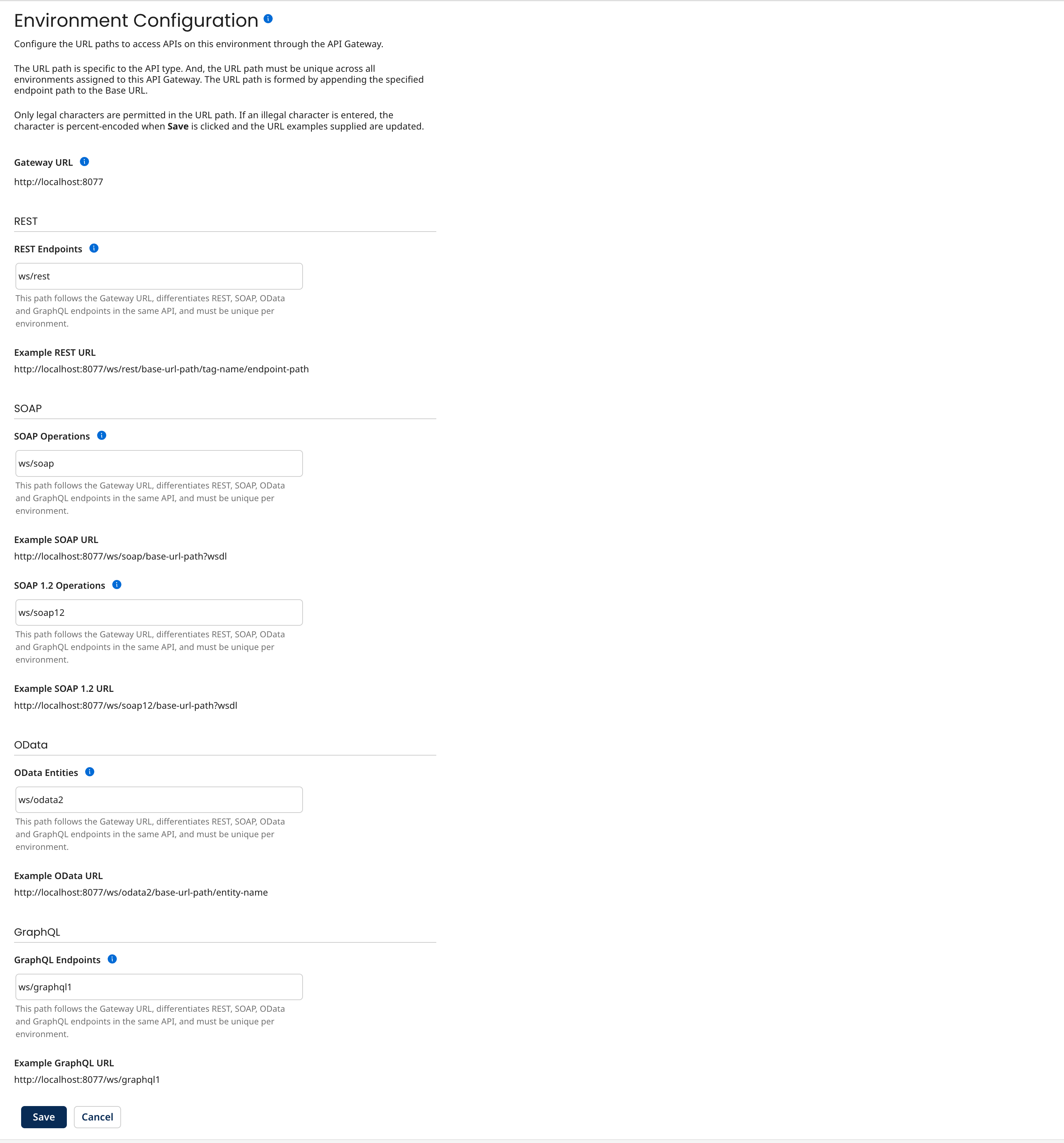
-
Click Save. The path to the environment is updated.
